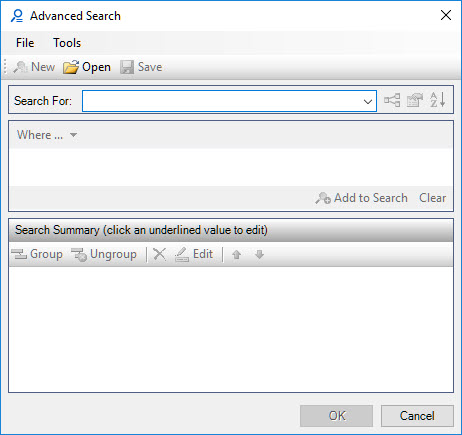Search
The Search tool is used to define a search criterion that can be applied against the properties of the selected feature class. Using the Search tool causes the query results to be displayed in the Data Browser. No features are queried into the active session. The Data Browser tools can then be used to find the selected feature(s) instances and locate those features in the view. If the feature has not yet been queried into the DGN, the Data Browser will query the selected row and then center it in the view.
Opens the Advanced Search dialog. For details on its usage, please refer to Using the Search Tool.
Key-in: OPEN MAPQUERY